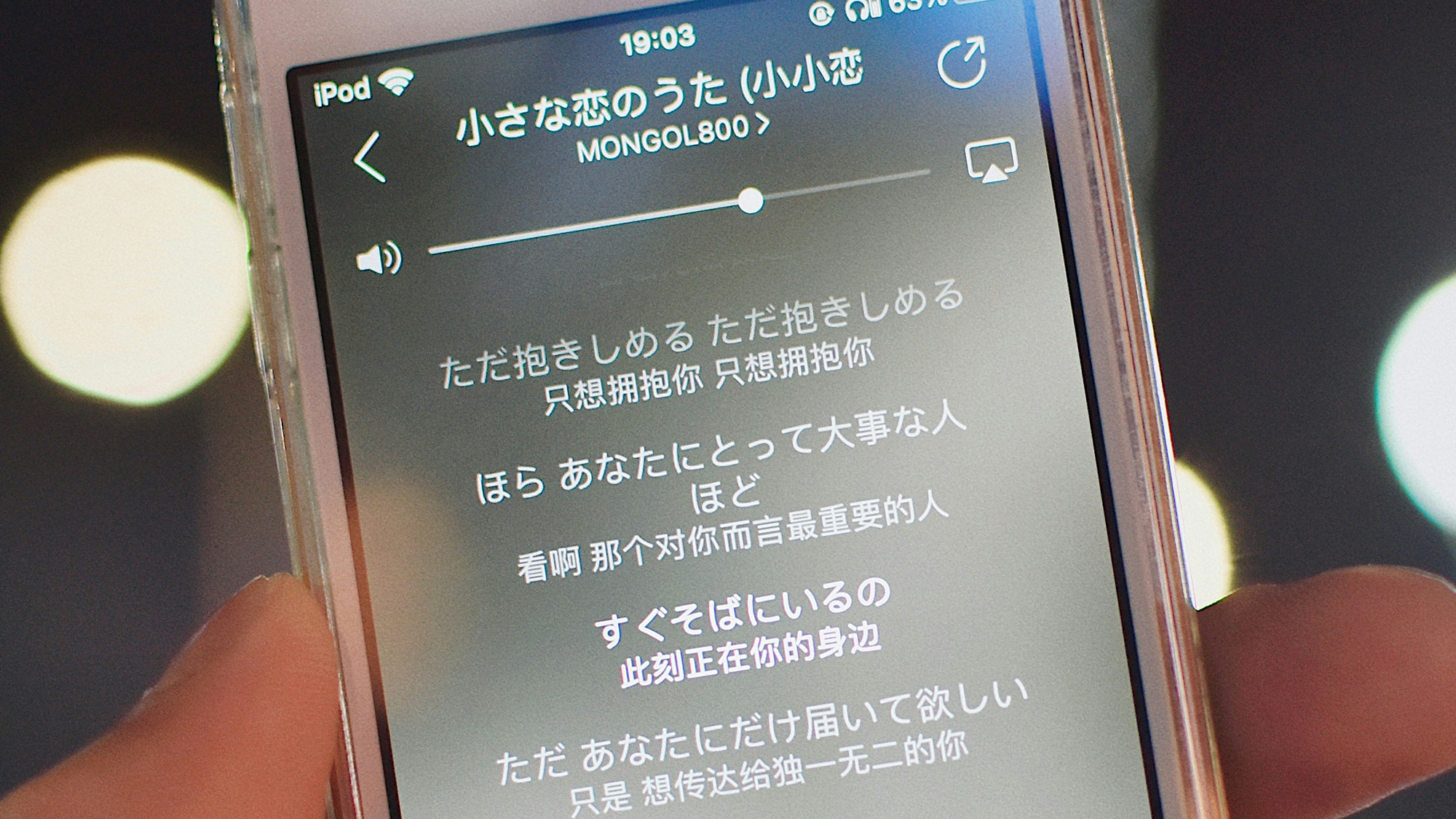
How to get real-time translations on your phone
David Nield
created: May 5, 2025, noon | updated: May 15, 2025, noon
Most apps can now keep up with real-time conversations, if your phone has a strong enough internet connection (so the audio can be processed and converted in the cloud).
There are several apps that can do this for you, but here we’ll focus on the free translation apps on your Pixel phone, Galaxy phone, or iPhone.
To get to the real time translation mode, tap Conversation.
For real time chat in two languages, tap the Conversation button on the toolbar at the bottom, then tap the microphone button to start talking.
You can save yourself an extra tap for the spoken translations by tapping the three dots (top right), then enabling Play Translations.
2 months, 4 weeks ago: Popular Science