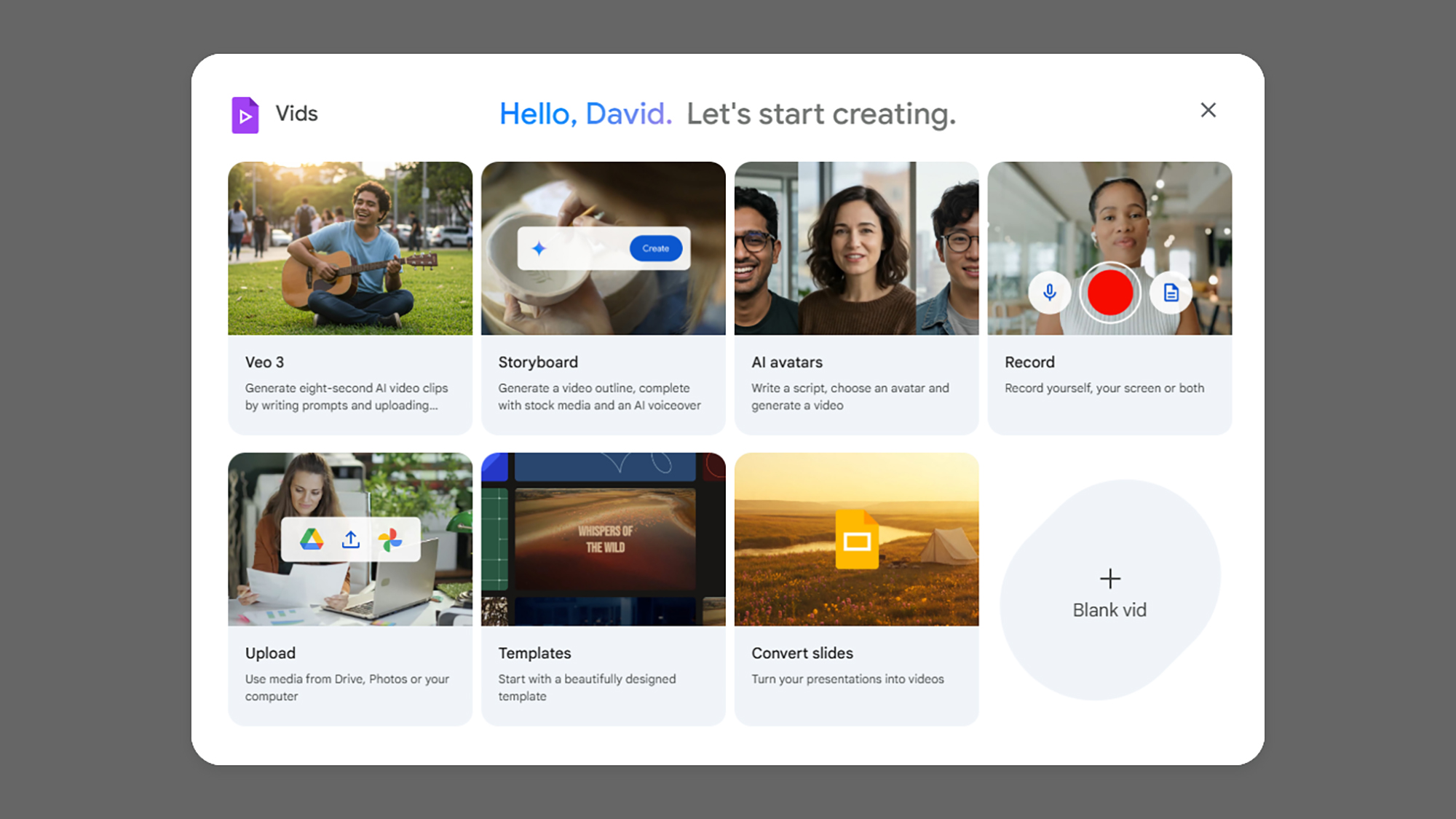
How to use Google Drive’s new free video editor
David Nield
created: Sept. 18, 2025, 5 p.m. | updated: Sept. 28, 2025, 4:45 p.m.
It’s called Google Vids, and if you need to do some basic video editing, it’s worth looking at.
If you pay for the Google AI Pro ($20/month) or Google AI Ultra ($250/month) plans, then you get some AI extras included with Google Vids: AI-generated clips from prompts and photos, and AI avatars you can drop into your creations.
Creating new videosYou can get started with Google Vids by going to https://vids.google.com or opening up Google Drive on the web and choosing New > Google Vids from the menu on the left.
Choose Upload, and you’ll be able to to populate the video project timeline with videos and photos from Google Drive, Google Photos, or your computer.
We can’t take you through every aspect of the Google Vids feature set, but we can highlight some key features.
1 month, 3 weeks ago: Popular Science