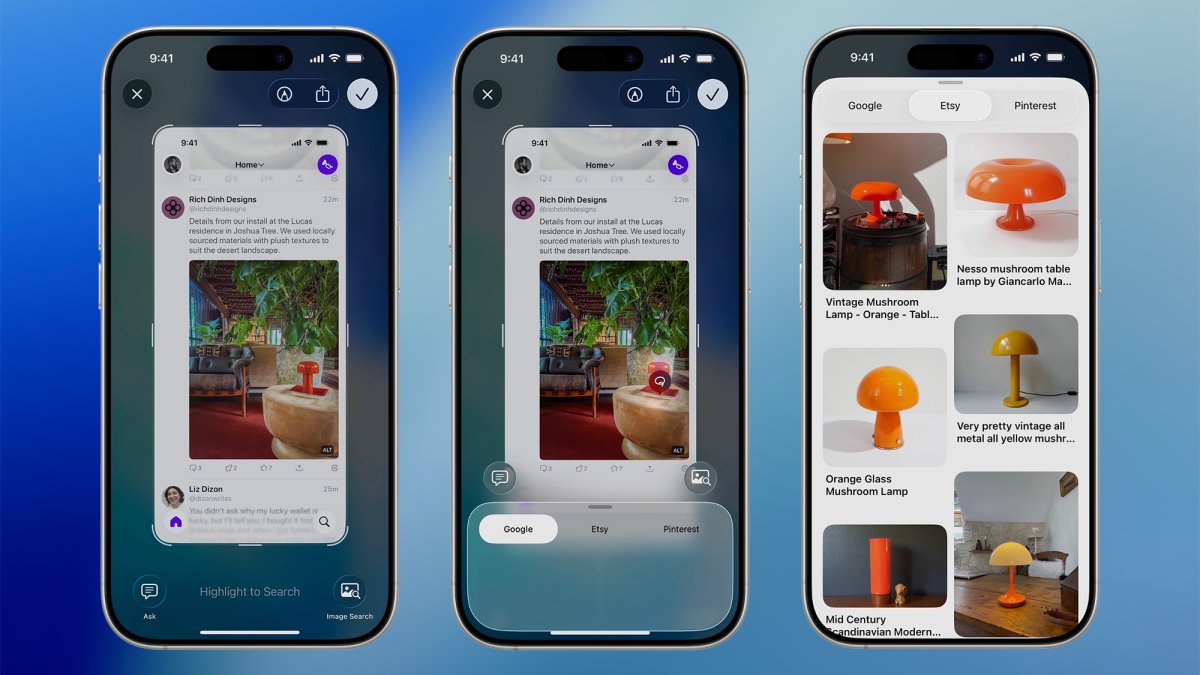
How to use Visual Intelligence on your iPhone with iOS 26
David Nield
created: Oct. 21, 2025, 1:30 p.m. | updated: Oct. 31, 2025, 1:27 p.m.
Another change ushered in by iOS 26 is the introduction of an expanded Visual Intelligence tool, part of Apple Intelligence.
Because this is an Apple Intelligence feature, you need to have a phone that supports the AI: The iPhone 15 Pro or iPhone 15 Pro Max, any iPhone 16 model, any iPhone 17 model, or the iPhone Air will work.
Assuming you have one of those models and have iOS 26 installed, we can dive into what Visual Intelligence is capable of.
Get information on screenshotsIf you can screenshot something on your iPhone, you can get information from it with Visual Intelligence.
Get information through your cameraYou can also use Visual Intelligence in real time through your iPhone camera—this functionality was actually introduced with iOS 18.2, and continues into iOS 26.
3 weeks, 3 days ago: Popular Science